Last Updated on October 28, 2024 by Ellen
There are challenges to frequent travel in retirement, such as how to handle U.S. mail. Our solution is to use a virtual mailbox while traveling.
“What about your mail?”
It’s a question we are sometimes asked when people hear we are continual global wanderers. Indeed, my own mother – who is currently visiting us in the Philippines – recently inquired about our snail mail.
Some travelers like us involve their moms or other family members with their U.S. postal mail. We’ve talked to people who say everything is forwarded to their mom or some other relative. That person then opens the important items and relays the information to the traveler.
But who would do that to mom?! She has her own life – and her own load of mail. I can’t imagine her receiving all MY junk mail, ads, flyers, and solicitations of all kinds in addition to my few important pieces of snail mail.
Our solution: a virtual mailbox.
Virtual mailbox while traveling in retirement
Basically, we’ve hired a service that gives us a new physical mailing address. The service receives, sorts (recycles the junk), opens, and electronically scans whatever pieces of paper mail we wish to see. We can then review the scans in PDF file form from anywhere via the internet. The service offers app-based access, too.
The company we use is Traveling Mailbox. But there are a number of such outfits offering similar kinds of mail, package, and document handling and other business services. A search of the term “virtual mailbox” will yield at least a dozen options for a virtual mailbox while traveling.
Reminder: this is an independent blog. We get nothing in return for reviews, and we do not work with sponsors or affiliates.

We’ve used Traveling Mailbox for more than four years. It is the only company I can speak to from experience (online reviews can be found for all the operators). We did consider several of the companies – and we chose the most basic Traveling Mailbox plan based on pricing and features offered. We have been very satisfied with our experience.
How it works — the basics
For $15 per month, we are permitted up to 40 exterior envelope scans and up to 30 scans of pages inside the envelopes that we direct Traveling Mailbox to open. Scans above these limits are charged per scan. But we have never come close to exceeding our plan allowances, because we handle almost everything electronically.
In fact, key to making use of the low-cost plans is to limit your incoming mail. We strongly advise all travelers (and everyone) to switch to paperless billing when offered and opt out of any mail solicitations if possible. That step alone can hugely reduce the amount of paper mail that you receive – and the need for online scans.
The Traveling Mailbox online interface is attractive, fast, easy to use, and live chat or email help is available. We get automatic email notification showing the exterior of any new piece of mail that has arrived.
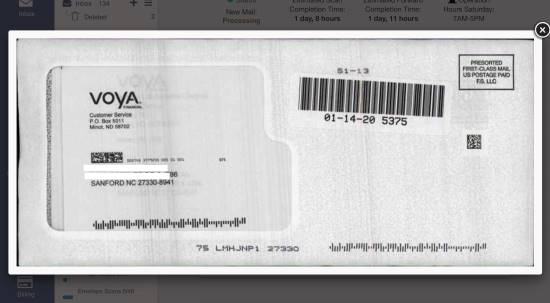
If the letter is something we want opened and the contents scanned, it takes just a minute to securely log onto the Traveling Mailbox website and enter the instructions. Requested scans then usually appear the same day – sometimes in a few hours. There is a faster ‘quick scan’ feature available for an extra charge. But considering our lifestyle, no U.S. mail has any urgency.
Extra features of a virtual mailbox while traveling
There are also other extra features available with upgraded plans, or for additional individual fees. We have made use of some of them and found them very helpful.
Mail forwarding
Mail forwarding is available. Simply tell Traveling Mailbox where to send a letter, package, or combination of materials and they send it via choice of carriers for a reasonable fee based on destination, weight, speed, and insurance chosen. We’ve used this service occasionally to send bulky, multi-page investment and insurance packets to a family member for safekeeping. No scanning needed.
Check deposits
A check deposit feature is offered. Cashing a mailed paper check is near impossible from abroad. But upon direction, for a few bucks, Traveling Mailbox will forward the check (with tracking) to your U.S. bank for deposit.
I would strongly suggest first speaking by phone to a bank manager at whatever branch the check will be forwarded to – so they are aware of your situation and intentions. We did this and the bank was happy to accept any check “for deposit only”. (Be advised: the name on the account and the check must match.)
Special tip: send the check to be deposited to the attention of the manager you spoke with on the phone.
Send ‘postcards’ & other services
One intriguing newer paid feature is called “mail a letter / mail a postcard”. Customers who are traveling can upload a text document or a photo and have Traveling Mailbox print and send the item. No need to wonder or worry about international postage or delivery times.
Other extra services available through Traveling Mailbox and other virtual mailbox companies include, sending and receiving faxes, document cloud storage, integration with Dropbox, Evernote, Google drive, etc., and other business related services.
Pick your plan – and your address!
Our $15 per month plan is perfect for us, but business people might have considerably more need for the optional and more costly offerings. In fact, many virtual mailbox companies offer a choice of mailing addresses in different states and cities – even international addresses. Yep, if you want a swanky Park Avenue or Rodeo Drive business address – you can have it. Cheap!
Of course, prices and plans and features will vary. And I would advise anyone to check out what exactly is offered by each of these virtual mailbox companies before selecting a provider.
Follow the law
Incidentally, opening U.S. mail is serious business. In fact, it remains a violation of federal law to open another person’s mail without authorization.

Consequently, there is a process that MUST be completed in order for Traveling Mailbox or another virtual mailbox company to even accept your snail mail. The United States Postal Service form 1583 must be completed, NOTARIZED, submitted, and placed on file. Forms and details are available on the USPS and virtual mailbox company websites.
Special note: if you are already outside of America and want to get virtual mailbox service, online / webcam notaries are now available and acceptable to enact postal form 1583.
The best part about a virtual mailbox while traveling…
Decreasing paper mail is one thing we can all do to save trees and water and power resources. Better yet, I haven’t seen a piece of junk mail in more than four years! And best of all, mom isn’t sifting through a double portion of paper trash trying to sort out what might be important to us.
As always, be thankful and generous, happy trails, & more beer. Life is now!
Thanks for reading A virtual mailbox while traveling in retirement.
You might also like other “how to” information:


Not a bad overview, but nothing is said about the competitors of Traveling Mailbox.
Thanks for reading! I think you missed the 8th paragraph, where it states:
We only have direct experience with Traveling Mailbox, and as an independent blog, we don’t blindly boost any company or service on any topic.
Good luck with your choice!
Bes regards,
Ellen